How to Root Alcatel One Touch Pixi 3 4009d 4013d 4027d 5017d
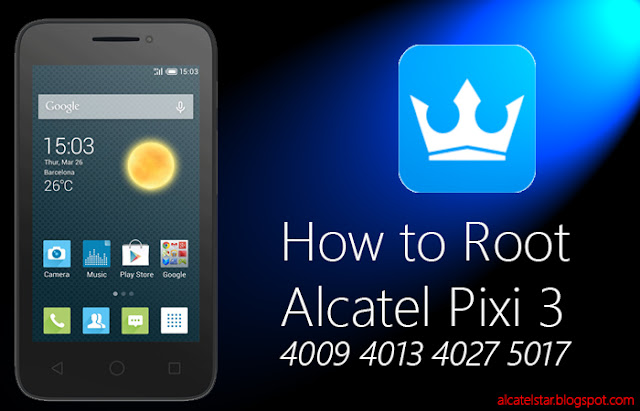
In this tutorial I'll describe How to Root Alcatel Pixi 3 4009d Alcatel Pixi 3 4013d Alcatel Pixi 3 4027d Alcatel Pixi 3 5017d.No PC required you just need from internet connection for downloading Kingroot.Kingroot is app which will root your Alcatel Pixi 3 with just One Click Root for about 1min it's pretty amazing.You can root your Alcatel Pixi 3 which comes with Android Kitkat 4.4.2 at 100% guarantee of root success.
- First download app from this - LINK.
- Put into sdcard or internal card.
- Make sure you're checked unknown sources for installing non-market app.Options is located in SETTINGS then SECURITY scroll down to locate Unknown sources.
- Install Kingroot apk.
- Then open it and press try to root!
- Process takes up to 1min.
- Finally you'll see Root is succesfully!!!
- That's it!
- As you can read it's super simple just one click to root your Alcatel Pixi3.
- Enjoy of Rooted device.
YOU CAN WATCH AND VIDEO TUTORIAL HOW IT WORKS :)
How to Root Alcatel One Touch Pixi 3 4009d 4013d 4027d 5017d
 Reviewed by Unknown
on
3:52 PM
Rating:
Reviewed by Unknown
on
3:52 PM
Rating:
 Reviewed by Unknown
on
3:52 PM
Rating:
Reviewed by Unknown
on
3:52 PM
Rating:




![Danball Senki (S1) Subtitle Indonesia 1-44[END]](https://blogger.googleusercontent.com/img/b/R29vZ2xl/AVvXsEi2LDiDnONl7Xq0Zf7fVe7p9YLj_SMXcCek8TTy_WDB2vt0tmCYufvaRMeKYP3qahoKx5LSsuHVnEMEFjqu15q_cM3d_sdIWXA3nytRd2vZfKrRborkvS9cqBCq2EDdWgOIvLqOROnNkjQ/s72-c/vlcsnap-2013-01-16-20h20m36s95.png)





No comments: